Angular > 🧑💻 Exercise 01
For learners who have completed HTML5, CSS3, and JavaScript
1. Create a Personal Portfolio Page
Design a static page with your name, profile picture, a short bio, and links to your GitHub, LinkedIn, and Twitter.
🎯 Requirements:
- Profile image
- Bio/about me section
- Skills list
🔲 Sample UI
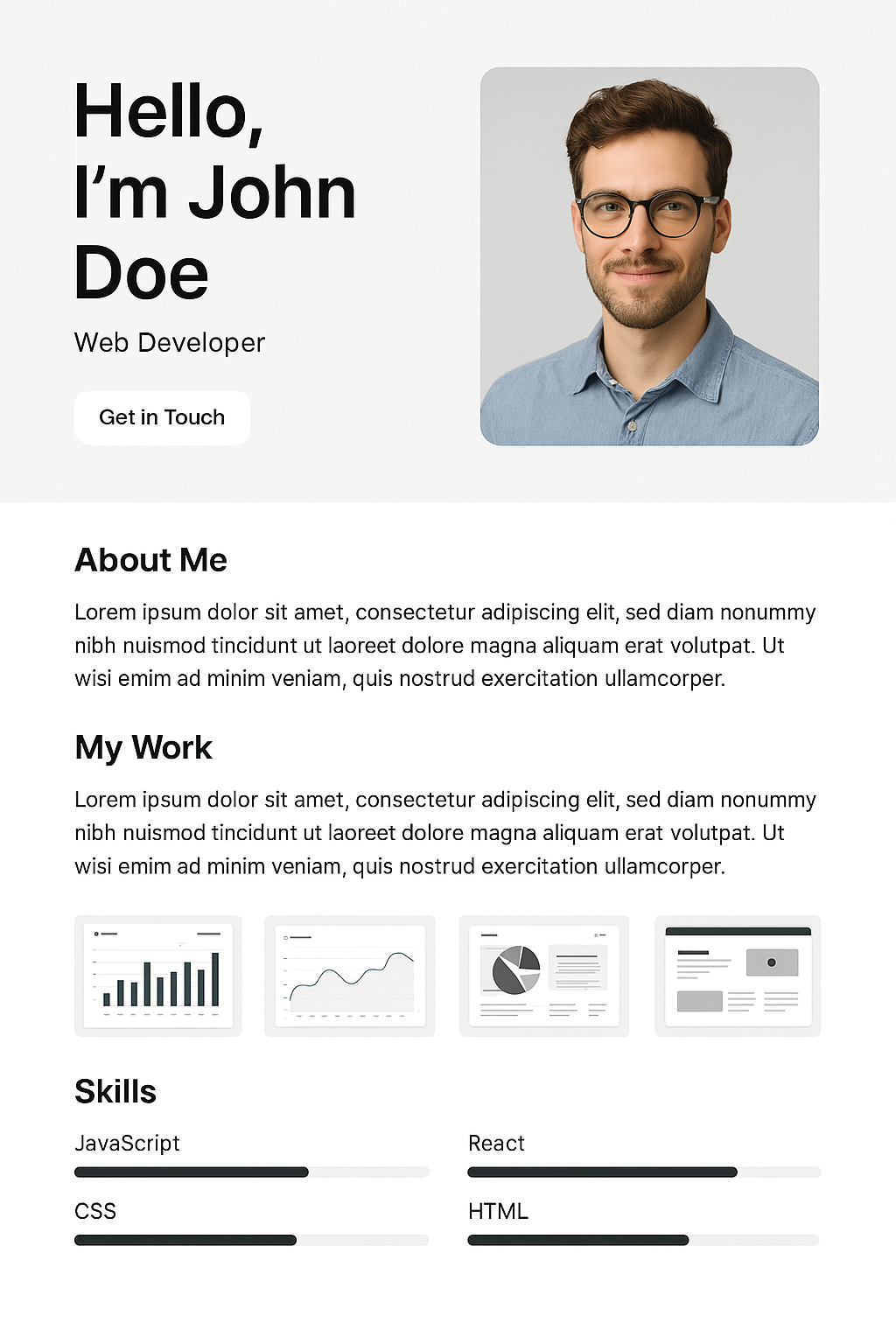
<div style="border:1px solid #ccc; padding:10px; width:250px;">
<img src="profile.jpg" alt="Profile" style="width:100%; border-radius:50%;">
<h2>Hello World</h2>
<p>Frontend Developer | JavaScript Enthusiast</p>
<div>
<a href="#">GitHub</a> | <a href="#">LinkedIn</a>
</div>
</div>
2. Build a Product Landing Page
Create a static landing page for a product with title, description, image, features, and a CTA button.
🎯 Requirements:
- Product title and image
- Feature list
- Price and “Buy Now” button
🔲 Sample UI Thumbnail
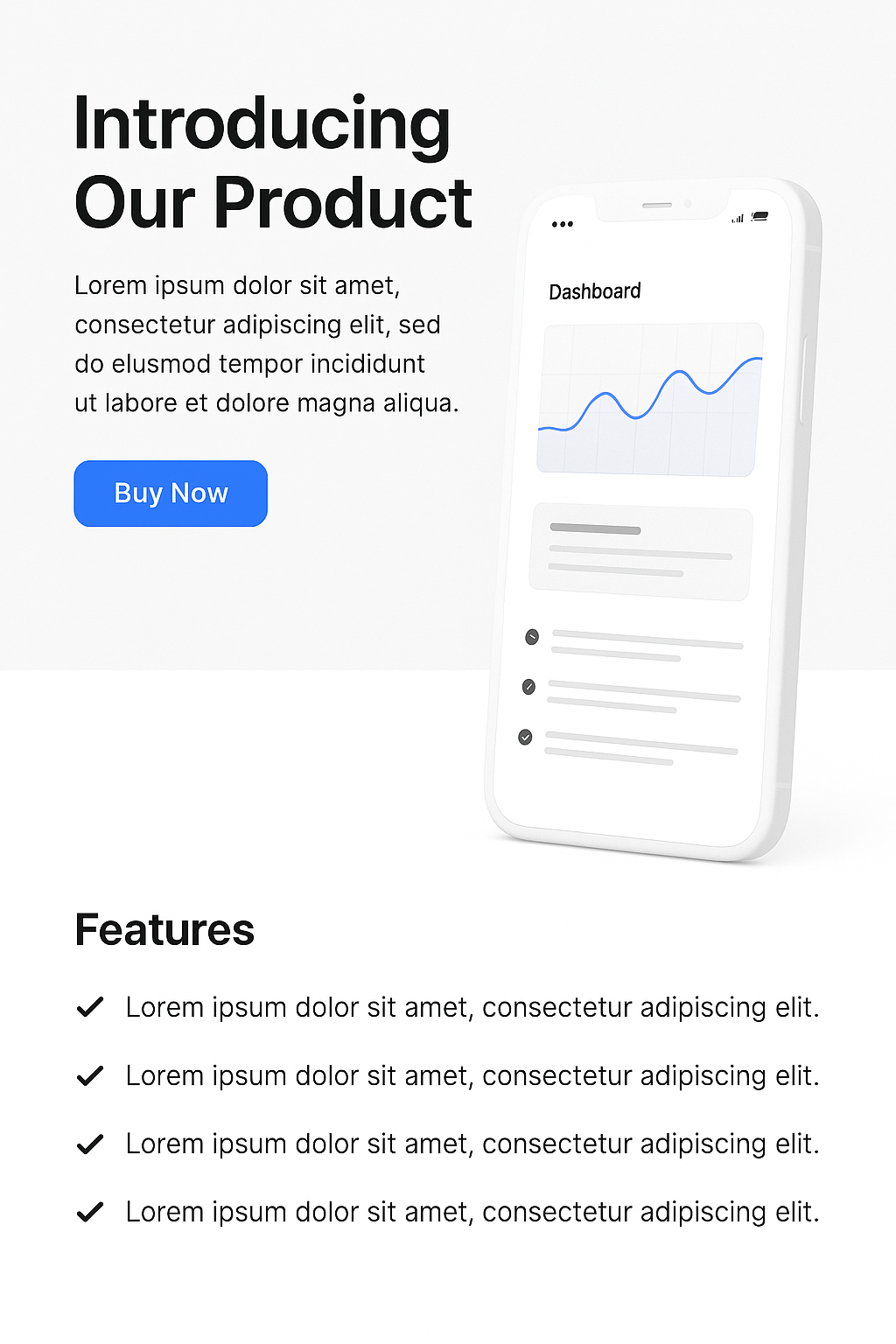
<div style="border:1px solid #ccc; padding:10px; width:250px;">
<img src="product.jpg" alt="Product" style="width:100%;">
<h2>Smart Gadget</h2>
<p>Next-gen AI wearable</p>
<button>Buy Now - $199</button>
</div>
3. Design a Blog Homepage
Design a homepage that displays a list of blog titles with a brief summary.
🎯 Requirements:
- Blog list layout
- Author name and date
- Clickable titles (non-functional)
🔲 Sample UI Thumbnail (HTML)
<div style="border:1px solid #ccc; padding:10px; width:250px;">
<h3>Understanding CSS Grid</h3>
<small>By VVSK | Mar 2025</small>
<p>A quick guide to mastering layout systems in CSS.</p>
</div>
4. User Registration Form
Design a form to collect user data including email, phone, and password with basic validation.
🎯 Requirements:
- Input fields (Name, Email, Phone, Password)
- Basic JS validation
- Submit button
🔲 Sample UI Thumbnail (HTML)
<div style="border:1px solid #ccc; padding:10px; width:250px;">
<h3>Register</h3>
<input type="text" placeholder="Name"><br><br>
<input type="email" placeholder="Email"><br><br>
<input type="password" placeholder="Password"><br><br>
<button>Submit</button>
</div>
5. Restaurant Menu Page
Create a menu page with categories like Starters, Mains, and Desserts, each with items and prices.
🎯 Requirements:
- Menu sections
- Images for dishes
- Prices
🔲 Sample UI Thumbnail (HTML)
<div style="border:1px solid #ccc; padding:10px; width:250px;">
<h3>🍕 Margherita Pizza</h3>
<p>Classic Italian pizza with mozzarella</p>
<strong>₹299</strong>
</div>
6. Travel Agency Home Page
Build a simple travel site showing destination cards and a basic contact form.
🎯 Requirements:
- Destination cards
- Contact/Inquiry form
- CTA buttons
🔲 Sample UI Thumbnail (HTML)
<div style="border:1px solid #ccc; padding:10px; width:250px;">
<img src="paris.jpg" alt="Paris" style="width:100%;">
<h3>Visit Paris</h3>
<p>5 Nights, 6 Days</p>
<button>Book Now</button>
</div>